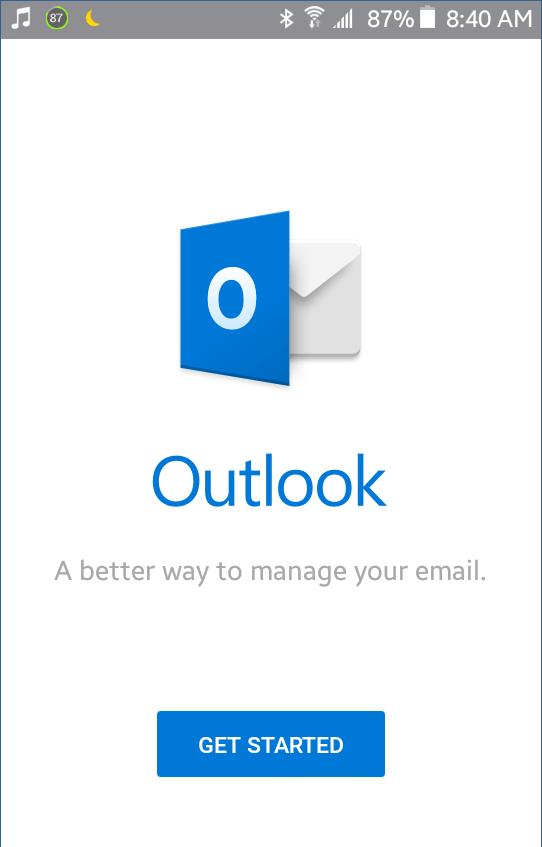How to Sync your Hosted Exchange Email with iOS mail app
Step 1: Add your Account
On your iphone, tap Settings > Accounts and Passwords > Add Account > Exchange
Step 2: Add your Email address
Enter your Email address and an optional description
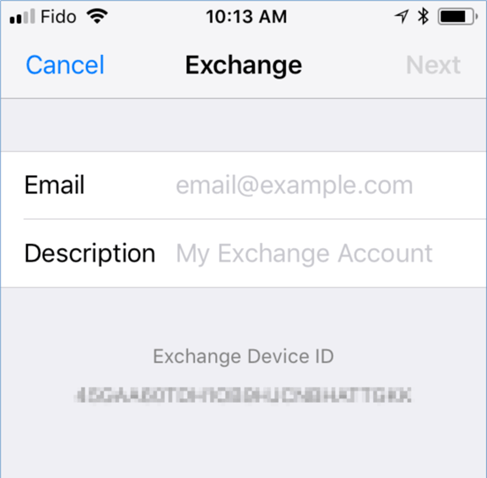
Step 3. Enter your server settings
Select Configure Manually and enter:
Windows / Android Email Setup
Only 1 Step: Enter Username/Password
Within your preferred email client tap Add Account > Enter Email Address > Enter Password
Androids and Windows devices auto-configure. Only iOS and MacOS devices need manual configuration