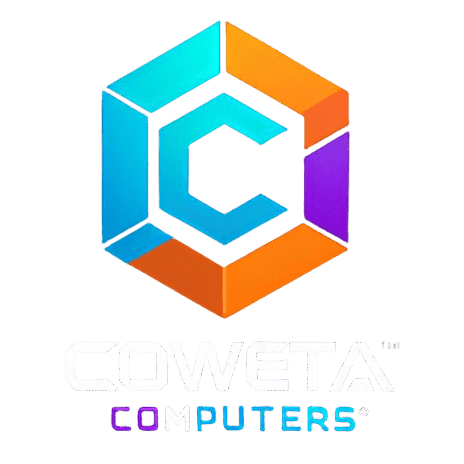Web protection
We deploy a multi-layered approach to keeping you safe while on the computer
updates
Automatically apply Windows, Software, Firmware updates for the best secretary
reporting
Automated reporting and tracking of Computer problems
The Onion Model: A Layered Approach to Cybersecurity
In the world of cybersecurity, a comprehensive defense strategy is critical to protect against an ever-increasing range of threats. Just like an onion has multiple layers of protection to safeguard its core, a good cybersecurity strategy should have multiple layers of protection to help safeguard against different types of threats. This layered approach is often referred to as the “onion model” of cybersecurity.
The onion model is a common approach to cybersecurity that involves the use of multiple layers of security measures to create a more comprehensive defense. Each layer of the onion represents a different security measure that is designed to detect, prevent, or mitigate a specific type of threat. By combining these different layers, organizations can create a more effective and robust security posture that is better equipped to defend against a wide range of attacks.
Let’s take a closer look at each layer of the onion model:
Layer 1: Physical Security Measures
The first layer of the onion model is physical security measures. This layer includes security measures such as secure access controls, surveillance systems, and secure storage facilities. Physical security measures are designed to prevent unauthorized physical access to sensitive areas and assets. This layer can include things like locked doors, keycard access controls, and security cameras.
Layer 2: Network Security Measures
The second layer of the onion model is network security measures. This layer includes security measures such as firewalls, intrusion detection and prevention systems, and virtual private networks (VPNs). Network security measures are designed to prevent unauthorized access to your organization’s network and the data that resides on it. This layer can include things like firewalls, intrusion detection and prevention systems, and VPNs.
Layer 3: Endpoint Security Measures
The third layer of the onion model is endpoint security measures. This layer includes security measures such as antivirus software, intrusion prevention software, and software patch management. Endpoint security measures are designed to protect individual devices, such as computers and mobile devices, from security threats. This layer can include things like antivirus software, intrusion prevention software, and software patch management.
Layer 4: Data Encryption and Backup Measures
The fourth layer of the onion model is data encryption and backup measures. This layer includes security measures such as data encryption, regular data backups, and secure off-site storage. Data encryption and backup measures are designed to protect your organization’s data from unauthorized access, loss, or corruption. This layer can include things like encryption software, data backup and recovery solutions, and secure off-site storage.
Layer 5: Employee Training and Awareness Programs
The fifth layer of the onion model is employee training and awareness programs. This layer includes security measures such as regular cybersecurity training and phishing awareness campaigns. Employee training and awareness programs are designed to educate employees about cybersecurity threats and how to protect against them. This layer can include things like regular cybersecurity training sessions, phishing awareness campaigns, and security awareness posters.
Layer 6: Incident Response and Recovery Measures
The sixth and final layer of the onion model is incident response and recovery measures. This layer includes security measures such as incident response plans, disaster recovery plans, and backup restoration procedures. Incident response and recovery measures are designed to help your organization respond quickly and effectively to security incidents and minimize the impact of any security breaches. This layer can include things like incident response plans, disaster recovery plans, and backup restoration procedures.
By implementing multiple layers of protection, organizations can create a more robust and effective cybersecurity strategy that is better equipped to defend against a wide range of attacks. The onion model provides a useful framework for thinking about the different layers of security that are required to create a comprehensive cybersecurity strategy. By considering each layer of the onion model and implementing appropriate security measures, organizations
Frequently asked questions
Malware is any software intentionally designed to cause damage to a computer, server, client, or computer network. A wide variety of malware types exist, including computer viruses, worms, Trojan horses, ransomware, spyware, adware, rogue software, wiper and scareware.
Best approach is to think of protection as an onion. There are many different layers needed to prevent malware attacks at home and in your business.
Keep all your computers and software up to date
Malware encompasses all types of malicious software, including viruses, and cyber criminals use it for many reasons, such as:
Tricking a victim into providing personal data for identity theft
Stealing consumer credit card data or other financial data
Assuming control of multiple computers to launch denial-of-service attacks against other networks
Infecting computers and using them to mine bitcoin or other cryptocurrencies
The most common signs that your computer has been compromised by malware are:
Slow computer performance
Browser redirects, or when your web browser takes you to sites you did not intend to visit
Infection warnings, frequently accompanied by solicitations to buy something to fix them
Problems shutting down or starting up your computer
Frequent pop-up ads
The more of these common symptoms you see, the higher the likelihood your computer has a malware infection. Browser redirects and large numbers of pop-up warnings claiming you have a virus are the strongest indicators that your computer has been compromised.